Push customers to your website using Google
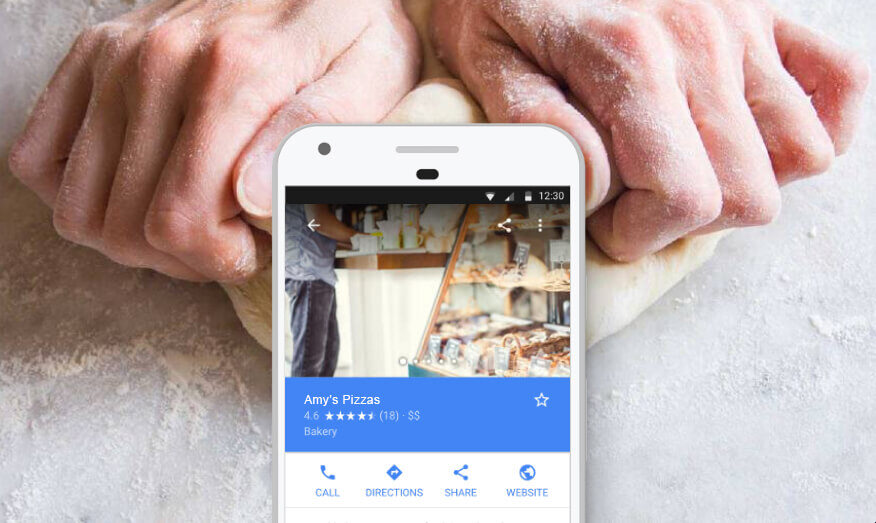
Push Customers to your website using Google
[DISPLAY_ULTIMATE_SOCIAL_ICONS]
Previously in ‘Promote your own website Tip #2’ we touched on using google maps to your advantage. This time I will go into detail on how to update your google business information to drive customers to your website.
If you search your business on google you will find a little box appears on the right-hand side of the screen with information on you shop. This information is the first thing your customers will see. When looking to order or view a menu the customer will often click the first link they see. If this link is a link to an aggregator the order will go through their website and you will find you are paying the higher commission ever single order.
With the below fix we can direct customers to your website cutting your commission cost while keeping your customers happy with the experience and you happy with your savings.
Step 1
Sign into Google business. If you do not have a google business account, you can follow the steps here
Step 2
If you have multiple stores choose the location you would like to manage
Step 3
Click Website from the menu.
Step 4
Use the panel on the left of the screen to select which part of your site you would like to edit. When you’re done editing a section, click the done icon (looks like a tick)
Our Suggestions
Website:
To drive customers to your website you should update the details to show only your website, while removing all the expensive aggregators. To do this you should update the ‘View menu’, ‘Place order’ to your landing and online ordering page.
The URL would look like this.
View Menu page: www.pizzashop.com.au
Place order page: orderonline.pizzashop.com.au
Photos:
Consider updating your business photo. This heading photo will appear when your customers search your business. Be sure to select a quality photo that is relevant to your business. The photo you choose should be in focus and well-lit.
In addition to the heading photo you can use other photos that showcase your products, location, atmosphere or team. For example, you may want to show the variety of your menu and the interior of your website.
Information:
Be sure to double check your phone number, opening hours and address too. It is surprising how often these small details are missed.
We hope this information that we have provided will be useful to you. Even if you redirect five customers from aggregators to your website you will see an additional 15-25% per order in your pocket at the end of the week.